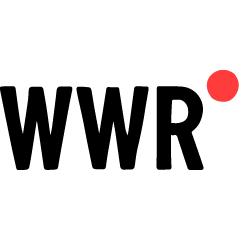Deadline: Applications will be accepted through September 14th at 5 pm PDT.
We are looking for a WordPress developer to join our team for 30-35 hours a week as an employee. Hourly rate $25/hr. during the trial period and $30/hr. when hired. Benefits include medical health insurance.
We are looking for a WordPress developer to join our team for 30-35 hours a week as an employee. Hourly rate $25/hr. during the trial period and $30/hr. when hired. Benefits include medical health insurance.
This position is remote and requires regular work hours during U.S. business hours. You will need to be available for 6-7 hours each day between 9am - 6pm Pacific.
Team communication is done via email, Slack chats, and a project/task management tool. We also hold video conferences three to four times a month to touch base as a team along with regular one on one check-in calls between each team member and the business manager.
There is no set vacation limit other than it needs to be scheduled in advance so we can make sure to cover your work while out of the office.
Your main responsibility will be to work with WordPress, Beaver Builder, themes, and various plugins to create reliable results for our clients. Red Earth clients are creative and passionate and come up with all sorts of interesting ideas and ways to do things – it’s never boring. Our job is to listen to clients, figure out the best tools for the job, make things work for them, test thoroughly, and document the process so it’s repeatable. Our first priority is caring about people – both clients and team members, and the code is just a tool to do that.
This position is open to anyone in the Pacific or Mountain time zones of the United States. No computer science degree required. HTML, PHP, CSS, and WordPress proficiency is required. Our team would like to work with a developer who is modest and easy to get along with.
The majority of your tasks will be delegated from a project manager based on a request from a client or shared from fellow team members requesting your help figuring something out. Occasionally you would communicate with a client directly if a project manager is out or there is an occasion where it is more efficient to connect directly.
Our Process
As a remote employer, we receive many applications for every job posted. For this reason, and to ensure we get the best fit for our team and to ensure that the position is the best fit for you, our process has four parts:
After the initial applications, candidates will be informed whether they will continue to step 2 in our process or not. In step 2, we request that candidates perform a short exercise. Successful step 2 candidates will proceed to step 3, a one-on-one phone interview with the company founder, and step 4 is a video interview with the whole team.
The entire process takes 4 weeks, and you will hear from us either way once we have made a decision no later than October 12, 2020.
The position begins with a 60-hour paid orientation and trial period with a check-in at the end to decide if it's working for you and working for us. Either party reserves the right to end the trial period at any time.
Required Skills/Experience
- Experience using WordPress: editing pages, posts, menus, plugins
- Experience using Beaver Builder
- Custom Post Types
- CSS, Responsive CSS
- PHP
- HTML
- JavaScript/jQuery
- MySQL
- Access to Photoshop for opening of design files
- Photoshop ->theme site builds
- Child theme editing
- Familiarity with Git in a team environment
- APIs
- Ability to solve problems with minimal direction
- High degree of learning agility / fast and interested learner
- Ability to interact with clients and team in a kind, respectful and professional manner
- Strong verbal and written communication skills
- Self-motivated, self-starter
- Uses time efficiently
- Patient, positive and supportive attitude with clients and team members
Preferred Additional Skills/Experience
- Experience with WordPress installations, configuration, security, and theme development
- Beaver Builder Themer
- WooCommerce
- Familiarity with Illustrator and ability to open Illustrator files
- Troubleshooting plugin bugs and conflicts
- Google Search Console
- Email account POP3/IMAP connections/set-up
- Sass
- XML, JSON
Initial Responsibilities
- Editing templates and CSS to match a design example
- Testing a series of custom features in a site
Target Responsibilities
- Custom WordPress site builds – take a Photoshop file and apply the styles to a WordPress child theme, work with Beaver Builder, PHP, and WordPress child theme templates to set up custom features and layouts as needed.
- Modify and create new Beaver Builder modules to add support for features, complex functionality, and intricate styling that aren’t natively available.
- Develop and maintain custom themes with an eye towards automation and end user friendliness
- Extend 3rd party plugins with WordPress hooks, template overrides, or creative solutions to accomplish time sensitive tasks
- Part of the time, you’ll work directly with a client to make updates. Most of the time, you’ll work with a project manager to make updates or help on a project because they will have a sense of priorities across all projects.
- Back-up contact for some projects when a project manager is out for an extended time.
- Delegation of project tasks to other team members if you need help testing, reviewing, or approaching something.
- Plugin troubleshooting/problem solving.
- Feature documentation.
- Taking screenshots and writing out steps/instructions in Evernote for clients to file for doing updates on their site specific to a plugin or other non-standard functionality or doing screencasts to present features to clients.
- Project debriefs - sharing your experience with a site or project build with the team.
Examples of tasks:
- We receive a Photoshop file of a design for a website. The site is already installed and a child theme set up. You would update the theme settings, child theme stylesheet, and set up Beaver Builder theme layouts and pages to match the design.
- Client has WooCommerce installed and would like the SKU to display on the category page in addition to where it shows on the product detail page. You would check our Evernote internal knowledge base and do other searches if needed to find a WooCommerce filter and function and add it to their functions file.
- Client needs to make customizations to their post feed in Beaver Builder to display an external link that they can change from the WordPress admin. You would add a custom field that shows on posts with something like Advanced Custom Fields (ACF) and then modify the Beaver Builder post feed module to display data from the ACF field on the frontend.
- An old website with hundreds of already created posts and pages is being redesigned. You would create page templates and widgets that account for dynamic content in order to restyle existing posts in a way that ensures nothing slips through the cracks while working within the confines of the already existing website or proactively identifying new technology that would better serve the redesign and decrease redesign time.
- A designer you’re working with has finished their mock up on a new site build, but is unsure how to handle dynamic content within their design. You proactively suggest solutions and utilize responsive frontend best practices to ensure the website looks good on every browser and every device regardless of what the content looks like.
- You need to make a functionality update to a custom theme that is being used on 50 websites. You utilize WordPress hooks, conditional checks, default values for new options, as well as other backward compatibility best practices to push out updates that don’t break existing sites.
- Client needs a way to display additional information blocks on a web page, using tabs. Each tab has a title and then content that is visible when a user clicks on the tab title. You would install a plugin like Advanced Custom Fields and set up a flexible content or repeater field group for tabs and assign it to the specific page or post type. Then you would update the child theme template to display these fields for that page or post type.
- We’ve added a custom post type “People” to a client’s site so they can maintain bios and information about their staff, speakers, and others involved with their organization. We’ve added the main People archive page link to the navigation menu, but when you go to the page, it doesn’t show as the current page and highlight it or the parent page in the menu. To solve this, you would find another example in our internal knowledge base or research it or write it and update the CSS or jQuery to work for this site. Or if you’re not familiar with jQuery, you would create a new task for a RED team member who is familiar with jQuery to handle this update or to mentor you in learning how.
- Client or team member posts that X is broken. You first try to replicate the problem, and then track down the issue and fix it.
- Team member posts a task to our ‘task swap’ Slack channel for an extra task they don’t necessarily want to do. You can grab it if you’re interested, or let someone else pick it up. You can swap tasks you have, too.
- You’re ready to launch a website. First you go through our pre-launch checklist and involve other team members in a peer review and cross browser check, then you go through the launch checklist. At the end of any process, if you notice places in documentation or steps that could be better, you discuss with the team and we integrate improvements as we go.
- Utilize a development or staging website to update a feature. Once the project manager and client has reviewed the update, pull or deploy your changes to the public site.
- Assist team members with questions about branches, working locally, and workflow.
- Participate in our Professional Development site, where we each take the opportunity to learn about something we’ve been wanting to or learned while working on a project or listening to a podcast or reading, and share it back to the group.
- Join the regular team video call, 3 times a month on average, where we catch up, share highlights and lowlights from what we’ve been working on, and learn something new from a team member’s presentation or project debrief, or talk through ideas or business development.
Required Tools
- Internet connection
- Photoshop CS 5.x or any version supporting grouped layers
- Text editor or IDE capable of editing WordPress code
Being detail-oriented is absolutely essential for this role. Any applications that do not follow the guidelines exactly as listed below will not be considered for the position.
Please answer each of these questions in your application. List the question, then your response:
- Name
- Location
- What about working with Red Earth Design intrigues you? Why are you interested in this job in particular?
- Tell us one thing you did that seemed impossible, and what happened.
- Tell us about some of your experiences with WordPress, Beaver Builder, PHP, and CSS, and share examples of your work.
- What are your hobbies outside of work?
To be considered for this position:
- Send an email with responses to each of the above questions.
- Attach your resume to the same email (PDF preferred).
- The email must be sent to jobs@redearthdesign.com.
- The subject line must read: “RED WordPress Developer Position”.
Due to the high volume of applicants, we won't be responding to emails, phone calls, or messages about this position outside of this application process and from any email address other than jobs@redearthdesign.com.